FAQ
The SPiCsim is a simulator for the SPiCboard. It supports the microcontroller (ATmega328PB) connected to the SPiCboard v3, as well as all peripheral devices (LEDs, potentiometer, etc). Binaries that can be executed on the SPiCboard can be simulated and tested in the SPiCsim without any changes. This is especially useful if no real hardware is available.
Modern
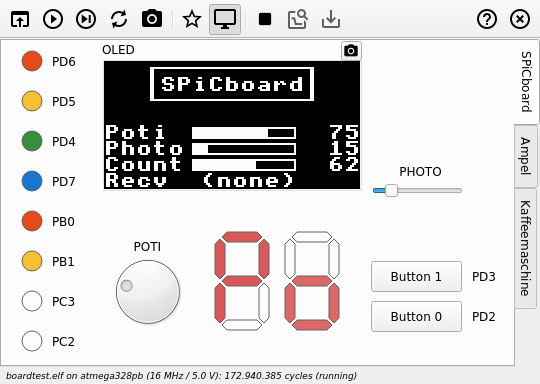
Since winter term 2019, there is a new version of the SPiCsim, which is a better simulation of the different peripherals (brightness of the LEDs/7-digits, noise of the ADC) and also supports the OLED display. Additionally, finding errors is easier through the GDB interface and a Value Change Dump. The graphical interface can also display other skins such as the coffee machine and signal lights.
Usage
This variant is currently only available in the CIP or the virtual machine, there you can start it as follows:
- from the SPiC-IDE
- on the command line:
/proj/i4spic/bin/spicsim [options] [<elf-file>](all available options can be shown by executing/proj/i4spic/bin/spicsim -h)
Legacy
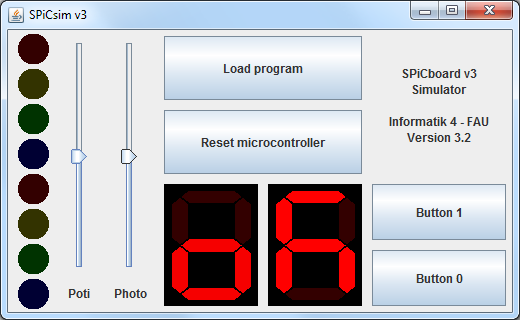
The Legacy variant is implemented in Java and can therefore be executed on various platforms.
Verwendung
In the CIP, the SPiCsim can be started from the command line: /proj/i4spic/bin/spicsim-legacy [options] [<elf-file>]
To use the SPiCsim on your own computer, the following steps are necessary:
- Download of the SPiCsim v3.2 (6 MB) (platform independent, requires Java)
- Start with
java -jar SPiCsim.jar [options] [<elf-file>](for example:java -jar SPiCsim.jar blink.elf) - alternatively, the binary can be loaded with the GUI by clicking
Load program
Optionen
The legacy SPiCsim can also use skins, which are beneficial for some exercises. The skins can be activated by adding the option -s <skin_name>. Currently, the following skins are available:
coffeeHands-On exercise for implementing a coffee machine
Example for starting the SPiCsim:
java -jar SPiCsim -s coffee coffeemachine.elf